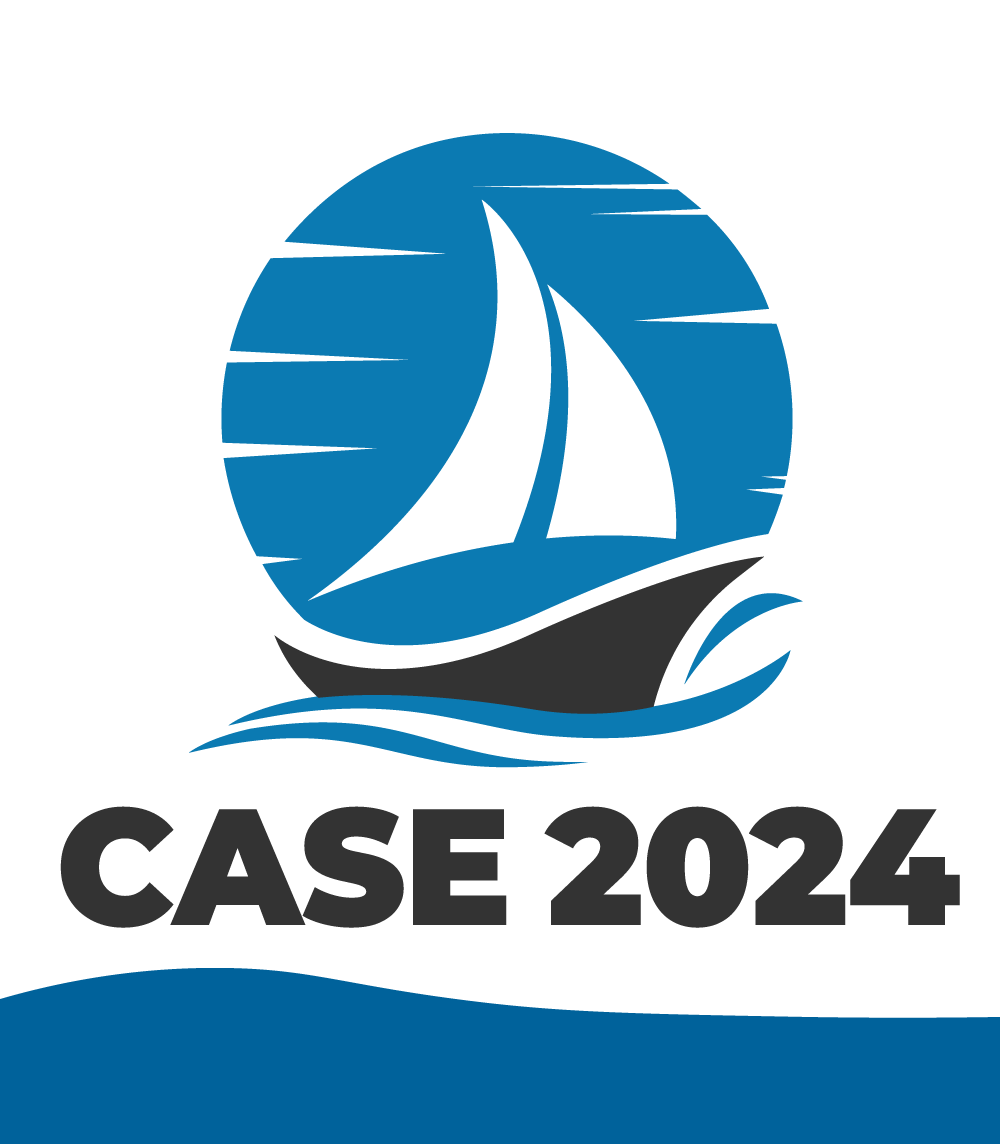RA-L Submission Procedures
Submissions to the IEEE Robotics and Automation Letters (RA-L) go to the RA-L PaperCept site ras.papercept.net/journals/ral.
This page contains detailed steps for new submissions, for resubmissions, and for final submissions of accepted papers.
In case of any doubt on the scientific aspects of submissions, please contact the Editor-in- Chief at EiC.RA.Letters@ieee.org For technical issues and the manuscripts submission system, please contact Paperplaza at ral@ras.papercept.net
Preliminary Actions for New Submissions
First read the Information for Authors for topics such as submission types, copyright and ethical issues, style of manuscripts and IEEE tools for authors, PDF file testing, paper length, and page charges. All authors of a paper should possess a PIN number from the Robotics & Automation Society journal or conference management systems.
If you have submitted a paper to the most recent ICRA or CASE conferences or to any other RAS conference using PaperPlaza, you already have one. In order to find your own PIN or those of your coauthors, update your personal information (strongly recommended before submitting), or register a new PIN if you never obtained one before, just follow the link in the Log In page of the RA-L PaperCept site and test your PDF manuscript file before submission in order to avoid potential problems due to font embedding. Just follow the link available in your RA-L PaperCept Access Page after having logged in.
Steps for New Submissions
1. Log in with your RAS PIN number and password at the RA-L PaperCept submission site.
2. Follow the link "Submit a new paper to IEEE-RAL".
3. Select the Type of Submission: Letters (RA-L only)
Choose to whom you submit - the only active option is to the RA-L Editor-in-Chief (EiC).
4. Enter the Authors:
- Enter ALL authors through their RAS PIN;
- Select the corresponding author;
- The order of authors can be adjusted.
5. Enter the Title and Abstract (no more than 1200 chars, without TeX or HTML commands).
6. Enter the Keywords:
- A minimum of 2 and a maximum of 5 (recommended) keywords can be entered;
- The two first keywords must be chosen from the list of RA-L subject areas; up to three more keywords can be typed in freely
7. Enter extra information.
If a preliminary version of the paper has been (or is going to be) presented at conference(s), specify in a compact way which one(s); these conference papers should be explicitly cited in the present journal submission, with few statements about differences/changes/additions (papers lacking to comply with this will be returned by the EiC).
8. Enter a Cover Letter with a brief message to the Editorial Board.
9. File Upload:
- PDF Manuscript file: max 5MB;
- Authors should use the appropriate IEEE style and format right from the initial submission. There are limits on the maximum number of PDF pages in Letters format for each paper category. These are max 6 pages. You can submit up to 2 extra pages at $175 per page;
- Multimedia attachment [optional]: a single zipped file, max 50MB, including also ReadMe.txt and Summary.txt files. Authors of a RA-L submission with ICRA option will also be able to separately upload a 10Mb max. mpeg, mpg, or mp4 video
If the submission was successful, a message is displayed on screen and an acknowledgment email is sent to your address (cc: to all other co-authors).
Steps for Resubmissions
The following procedure applies to resubmissions of revised versions of papers that received a "Revise and Resubmit" decision. The resubmission of a paper with a RR decision will have the same paper ID, with a new version number. The previous submission and related review material will be automatically linked to the current resubmission in the system.
1. Log in with your RAS PIN number and password at the RA-L PaperCept submission site.
2. Follow the link "Author of 1 (or more) submission(s) to IEEE RA-L" in your Access Page.
3. Follow the link "Resubmit" associated to the paper of interest. Only the corresponding author of the paper has the link active for proceeding to the resubmission. Next to this there is a deadline for resubmission (30 days from decision, HARD deadline).
4. Proceed with similar steps as for a new submission, with the following notes:
- The information on Authors, paper Title and Abstract, and Keywords is automatically loaded as default from the previous paper data;
- The paper category cannot be changed (it is the one specified in the Editor decision);
- The Author List, the Title and Abstract, and the Keywords can be updated;
- A Cover Note should be entered.
5. File Upload:
- PDF Revised Manuscript file: max 5MB;
- Authors should use the appropriate IEEE style and format. Also for resubmissions, there are the same rules and limits on the maximum number of PDF pages in Letters format as for new submissions;
- Multimedia attachment [optional, with the possibility of keeping the previous file if already present]: a single zipped file, max 60MB, including also ReadMe.txt and Summary.txt files;
- Author's Response (in a single PDF file, max 2MB), with reply to the Reviewers' Comments and a Statement of Changes (mandatory).
If the resubmission was successful, a message is displayed on screen and an acknowledgment email is sent to your address (cc: to all other co-authors).
Submission of Final Material
In preparing the final version, please follow strictly the indications provided by reviewers and AE. Failure to do so would lead to delay in approval of the final version, and possibly to missing the publication deadline of 180 days from submission, which fact could eventually prevent publication.
In addition to submitting the final file, please also prepare a point to point response to editorial comments. Note that the paper will be completely accepted only after you provide a successful response.
You have two weeks (14 days) from the date of Editor decision about acceptance to submit your final material for publication. This is a HARD deadline, implying that your paper may not be published if you fail this deadline.
When ready, follow the link "Submit final version" next to the accepted paper in your Author workspace.
Only the corresponding author of the paper has the link active for proceeding to the final submission.
These steps in the final submission are essential:
1. Finalize the title and author list
2. Transfer copyright to IEEE
3. Complete the submission meta data
4. Upload the PDF with the final version (in IEEE RAL format) of the manuscript
5. Upload the Source files of your paper
6. Upload the Multimedia Attachment
Step 6 is present only if the accepted paper had already a multimedia attachment.
Final material needs to be approved by the RA-L Editor-in-Chief before being electronically dispatched to IEEE.
Detailed instructions are available here. A checklist is also attached (as PDF file) to the Editor acceptance decision email. Please follow the link below for downloading the current version of the author checklists in PDF.
Author Checklist for Letters Publication
Note that final submission is not complete until the status of the paper has changed to 'Final MS received'. When the procedure has been successfully completed, you will receive an acknowledgement by email.
Option to Submit Your Data via IEEE DataPort
RAS authors now have an option to submit their research data to IEEE DataPort during the article submittal process and link the data to their submitted article. This supports research reproducibility and enables the author to store and manage their research data. If data is submitted and the article is published in Xplore, there will be a "Datasets Available" icon and a link to the dataset for Xplore readers. Contact dataport@ieee.org if you have questions about submitting your data.